How to Protect a Page with a Password
To restrict access to a page, or group of pages, click on Page Settings, then click Show Advanced.
Enter a password into the Password field. Passwords are case sensitive. password ≠ PassWord
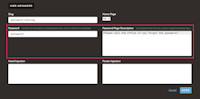
The Password Page Description will display below the Password field after the Submit button.
Pages descendant from a password protected page are protected by the parent page’s password.
- Home (public)
- Services (public)
- Work (public)
- Clients (password protected)
- Client A (protected by Clients)
- Client B (protected by Clients)
- Contact (public)
In the example above, users must enter a password to view the content on the Clients page. The Client A and Client B pages are also password protected because they are descendants from Clients.